Schema design: creating dimensions
Dimension objects and classes form Business Objects universes.
Objects in a universe are grouped into classes and each object must belong to a class.
Classes can be defined as folders and can contain subfolders to form a tree hierarchy and break down objects into subsets.
Objects represent meaningful entities, facts or calculations that end users see in the Business Objects end-user querying tools (WebIntelligence for instance). End-users select objects (or drag them from Query Panel Data Tab into the Result Objects pane) to build and run queries and reports.
-
Each object in a Business Objects universe can be one of the following types:
- Dimension is a main analysis object in a query. It maps to one or more key columns in a database (key to a query, not necessarily primary key database columns). Dimension objects can be organized hierarchically within a class to make default hierarchies for drill-down operations. For example, time can be a dimension with year-month-day hierarchy.
- Detail - provides descriptive detail data about a dimension (maps to one or more columns or functions). For example, a month name in time dimension can be a detail of month index.
- Measure - provides metrics (aggregated numbers) by which dimensions are compared.
To understand the concept better, in the screenshot below there is an example of a store dimension, where:
- Store is the name of the dimension
- Store and Store Details are classes (Store Details is a subclass of Store)
- State, City, etc... are dimension objects
- Zip code and address are dimension details objects
- Extended sales floor size is a measure object Store dimension example
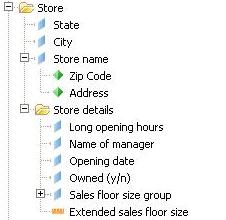
Creating dimension classes and objects
-
There are several ways to create dimension classes and objects in the Universe Designer:
- The easiest way to create classes and objects is simply by dragging the entire table from the Structure pane into the Universe pane in Universe Designer. It is necessary to review all objects and set properties like change names, enter descriptions, object classification.
- Click an existing class in the Universe pane and select Insert->Class from the menu or Insert Class from the Editing toolbar or doing a right mouse click.
- To create an object, click an existing class in the universe pane and select Insert->Object from the menu or Insert Object from the Editing toolbar or doing a right mouse click. The Edit properties window will pop up.

