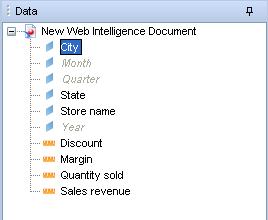Multiple data sources
You can create a report based on multiple sources or queries. Defining more than one query can be necessary when data, you want to put one the report is avaible in more than one universe (that can be caused by several data sources – one universe is based on one data source) or when you want to build many differrent queries based on one universe. Using multiple data source gives you possibility to present data form different queries on the same report.
Adding a new query
To add new query you need to:
- Select Add Query button in the top menu or right-click on query tab in the bottom left, than select Add Query. Universe window will appear. Universe window shows the list of universes grouped in universes that are already in use and avaible universes.
- Select used universe if you want to add a new query to the same universe or select new, from the avaible universe list if you want to create a query to a different universe.
- Build query difining objects and filters you want to use similar to previous query. When additional query is finishen selecy Run Query button, that will bring you to Edit report view.
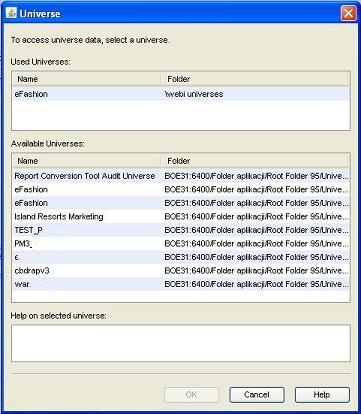
Working with multiple queries
You can switch Queries selecting the tab with a name of a query on the bottom of Edit Query view.
To create a table report filled with data based on multiple queries or sources there must be at least one common dimension to make it possible.
In the Data tab of Edit Report view, when you select an object you can see that objects that are brought by different query are grayed out.