Web Intelligence query filters
There are several types of query filters you can create:
- Predefined filters - defined in universe
- Custom filters - created by user
- Prompts - dynamic filters displayed after refreshing document
- Quick filters - filters set by user on report
Predefined filters
A predefined filter is usually created by an administrator of the universe (datawarehouse metadata modeler). They are the most important or most often used data limitations. Predefined filters are always avaible, so users don't have to specify them each time they're creating a query.
To select a predefined filter, just drag-and-drop it to the Query Result pane or simply double-click it.
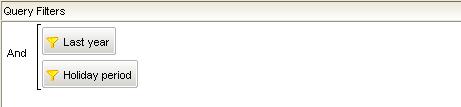
Custom filters
Custom filters are restrictions or limitations of data defined by a user during creating a query.
To create a custom filter drag-and-drop an objects you want to, you want to set filter on to Query Filters pane.
Then you need to set an operator and type a value that limits data retrieved by query. In case you have selected the In list operator, you can type multiple values. You can set several custom filters on one query, but in some cases setting to many filters may cause that no data will match your limitations.
Prompts
Prompt is a dynamic filter that displays a question every time you refresh a report. You type or select values that you want to limit the data retrieved from database by a query. No other data will be avaible on the report.
To set a prompt you need to:
- Drag-and-drop an object you want to set filter on to Query Filters pane
- Change the proprerties of the filter by select Prompt
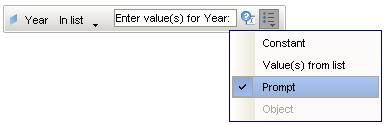
- Enter the question that will be displayed after refreshing the report
- Click Run Query. Prompts window will appear. Select the values of the filter that you want to retrieve from the database and click Run query. The same window will appear if you select Refresh Data on Edit Report view.
Quick filters
Quick filters are filters that user can set on any report. They do not have any influence an retfrieved data, they only limits the data displayed on a report.
To set a quick filter, in the Edit report view select a column that you want to filter values from. Than click Add filter button, in List of Values window select values you want to be displayed on the report and click OK.

